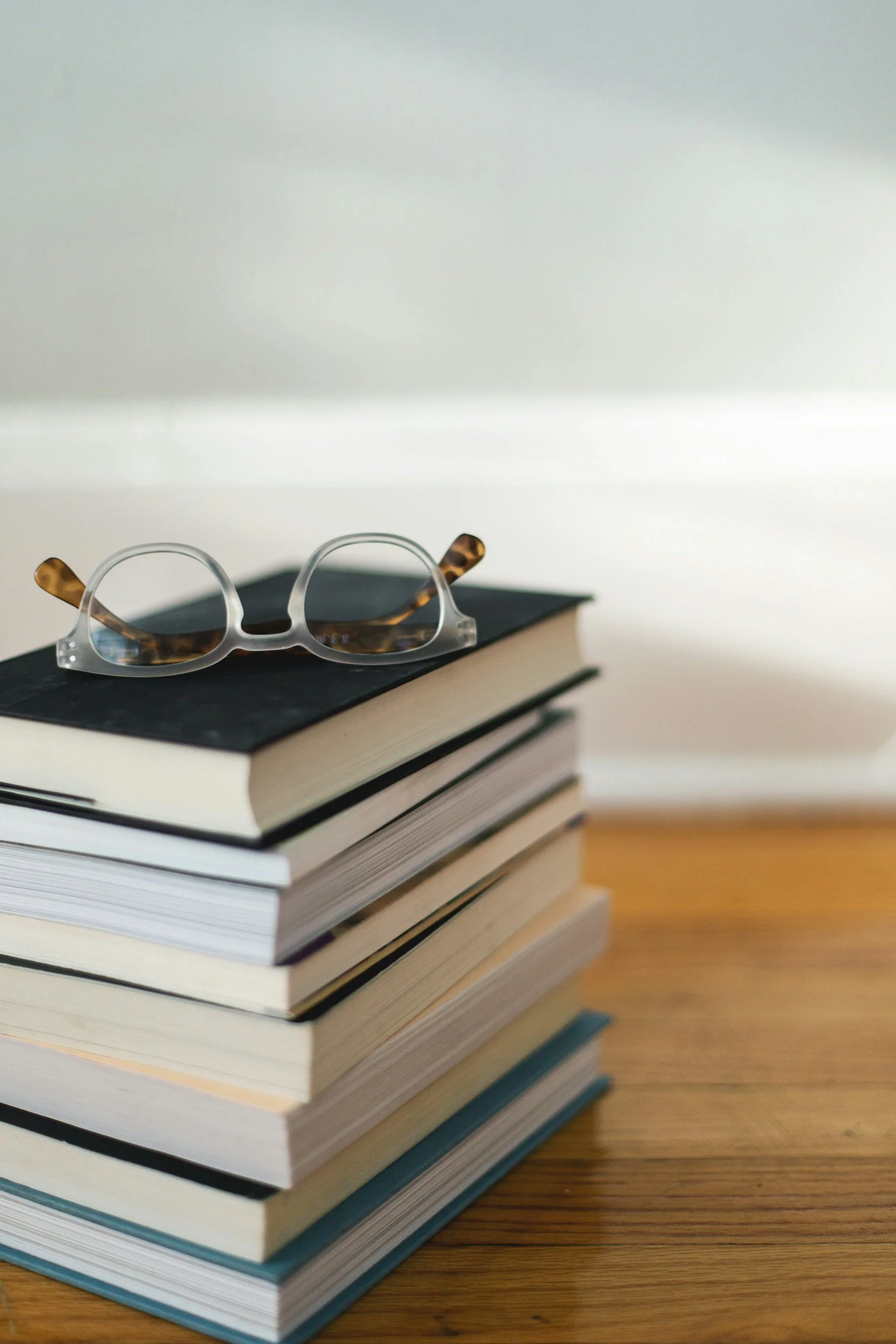Formatting
-
![Person typing on a silver laptop with a green plant in a white pot on a white desk against a plain white background.]()
Document Formatting
For the novice, formatting messy documents in Microsoft Word can be tedious and difficult. We save you time and headache by identifying the root of your formatting woes and fixing and applying the appropriate formatting styles to your text. If desired, we can also add elements of automation to your document, including a Table of Contents, fillable forms, headers, footers, and repeating text.
-
![A stack of black-and-white pages and papers, some overlapping, containing text on subjects related to art, drawing, and education, with visible headings and instructions.]()
Template Building
A strong template is the foundation of consistent documentation. Templates ensure that all future documents your team creates will have a professional and uniform appearance, saving you time and effort. We routinely build reusable Microsoft Word templates that are customized for our client’s specific needs, branding, and style.
-
![Open laptop on a dark surface displaying data charts and graphs on a screen, with a blurred background of a couch and window.]()
Table and Figure Management
Tables and Figures can be frustrating to work with in Microsoft Word. We relieve you of that frustration and save you hours of time by managing and placing all these items for you. No more images jumping around nor table cell margins looking uneven. Just uniform, on-brand data visualization.
-
![Stack of books with a pair of glasses on top, placed on a wooden surface.]()
Reference and Citation Building
Need to include references in your next journal article, technical paper, or dissertation? Using Microsoft Word’s built-in reference library, we take the headache out of reference building and create a library that automatically updates cross references, as appropriate, anytime you remove or add content to your text.
-
![Close-up of a stack of papers or documents in binders on a table, with blurred text visible.]()
Cross Referencing
Want to reference various sections within your documentation, but don’t know how to make that link (and then maintain it as you continue to edit your file)? Allow us to help. Cross references are easy when they are set up properly. In addition to fixing your cross references, we show you how to manage them in the future.